In Falcon 3 when I drag a bunch of samples in as a multsample, I can't figure out how to view each key/sample as one in the sample editor as it did automatically in Falcon 2 -- it's showing every multisample together in the editor at once, as shown in the attached pic. When I select a sample it's highlighted, as you can see here, but I want to be able to see each sample in its full length in the sample editor like it did in Falcon 2 automatically.
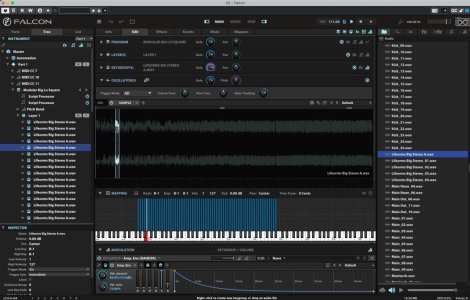
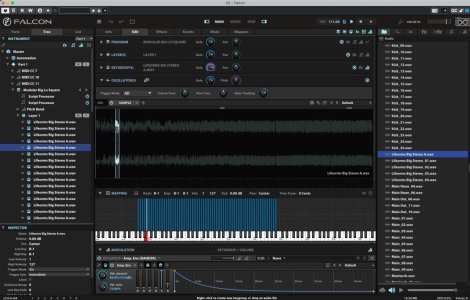
Last edited:



