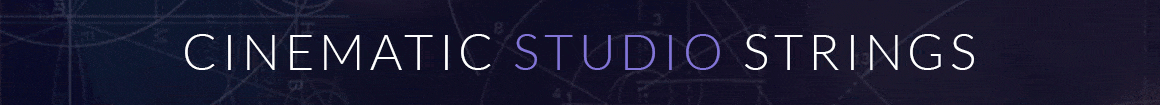Folks, does anyone else have the same issue? I thought the plug-in was included in lOGIC BUT I DO NOT SEE IT.
Any ideas?
Any ideas?
and in forums people say it comes free
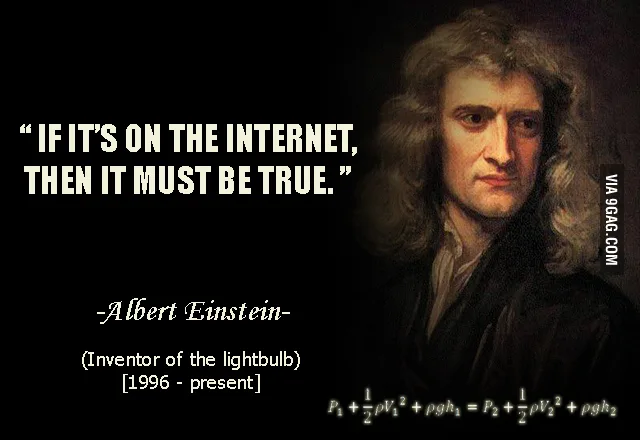
Says the smart accomplished composer....
Thank you so much for your valuable comment. I am glad there are people like you....others (with zero accomplishments in music) prefer to be the sarcastic smart alecks (see above)....lolFabFilter plugins are sold separately from LogicX.
However, Logic does have a very nice EQ. On your track's channel strip, click on Audio FX -> EQ -> Channel EQ. I used that one for years before switching to FabFilter's Q3.
Lots of LogicX's free audio effects that are included with the program are excellent. The "Space Designer" is a really good reverb if you can't afford to buy other companies's plugins yet. The "Delay Designer" is great, the free compressor is pretty good, etc.
Dont get me wrong, i didnt want to be rude towards youThank you so much for your valuable comment. I am glad there are people like you....others (with zero accomplishments in music) prefer to be the sarcastic smart alecks (see above)....lol

Agreed. Logic's proc/fx stock plugins can do quite a lot, and very well. I love Fabfilter Pro-Q 3 for its M/S processing.FabFilter plugins are sold separately from LogicX.
However, Logic does have a very nice EQ. On your track's channel strip, click on Audio FX -> EQ -> Channel EQ. I used that one for years before switching to FabFilter's Q3.
Lots of LogicX's free audio effects that are included with the program are excellent. The "Space Designer" is a really good reverb if you can't afford to buy other companies's plugins yet. The "Delay Designer" is great, the free compressor is pretty good, etc.
Logic's proc/fx stock plugins can do quite a lot, and very well. I love Fabfilter Pro-Q 3 for its M/S processing.