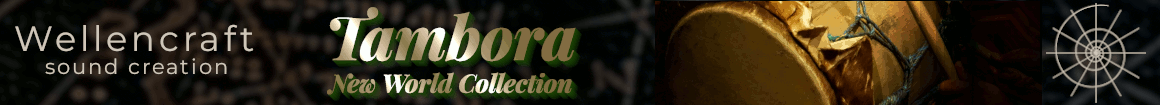yves
Member
Hello ! For a strange reason , I lost the path for the .exs programs with the samples residing on an external hard drive
Besides updating occasionally the operating system and the Logic updates I didn't change anything else . When Sampler loads in a program , it asks for the folder where the samples resides . I locate the proper folder but the prompt doesn't allow me to select it . It's like it thinks it's the wrong folder or something .
I run the latest version of Logic on Mac OS Big Sur . The factory library loads fine because the programs and samples reside on the internal drive of my laptop .
Any help would be greatly appreciated .
Best regards
Besides updating occasionally the operating system and the Logic updates I didn't change anything else . When Sampler loads in a program , it asks for the folder where the samples resides . I locate the proper folder but the prompt doesn't allow me to select it . It's like it thinks it's the wrong folder or something .
I run the latest version of Logic on Mac OS Big Sur . The factory library loads fine because the programs and samples reside on the internal drive of my laptop .
Any help would be greatly appreciated .
Best regards