creativeforge
the plumber
WATCHED THREADS/FORUMS: CUSTOMIZE WHAT YOU WANT TO VIEW
Using the first three menu items, you will be able to select and navigate the content you are interested in much faster.
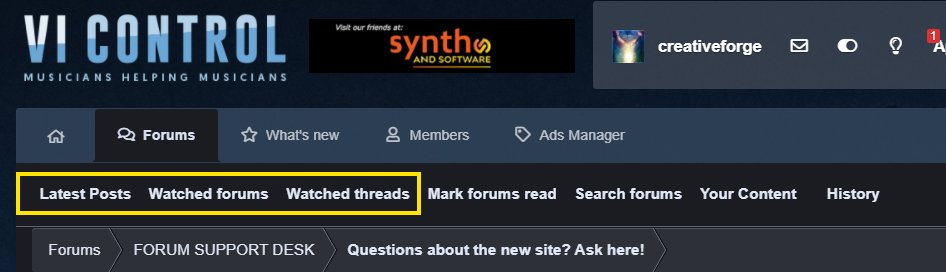
HERE IS HOW:
WATCHED FORUMS
1- This will ONLY show the FORUMS for which you want to see the latest activity, those you are watching (clearly what you would only want to see, at the exclusion of all others). You can bypass *What's New and go directly to Watched Forums.
There you can also choose to get - either email notification of new content, or have a little red flag pop-up on the "alert bell." Or you can choose both options, in which case you need to set them up separately. DON'T FORGET TO CLICK ON GO TO COMPLETE THE SET UP.

WATCHED THREADS
2- This will ONLY show the THREADS for which you want to see the latest activity, those you are watching (clearly what you would only want to see, at the exclusion of all others). You can bypass *What's New and go directly to Watched Threads.
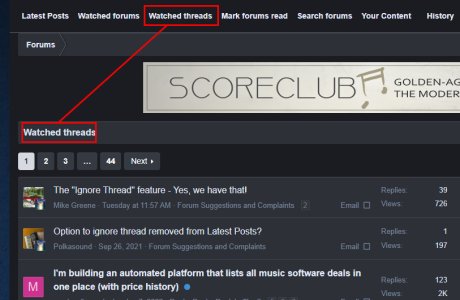
Here too you can customize your EMAIL notifications.
▼
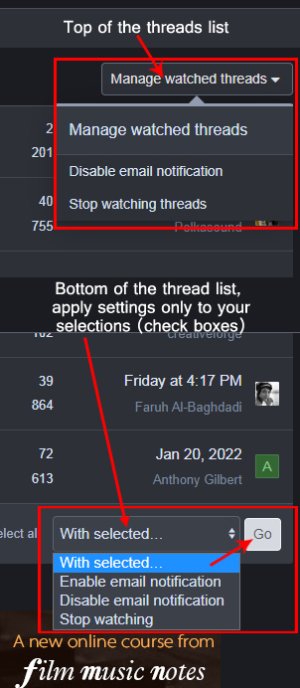
IGNORE THREADS
3- You can also choose to ignore certain threads by using the check box beside that content.

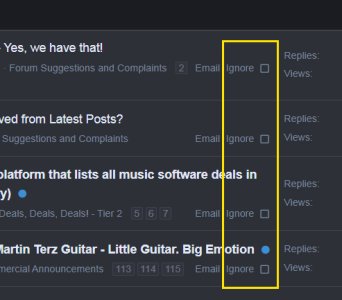
Hope this helps, let me know!
André
Using the first three menu items, you will be able to select and navigate the content you are interested in much faster.
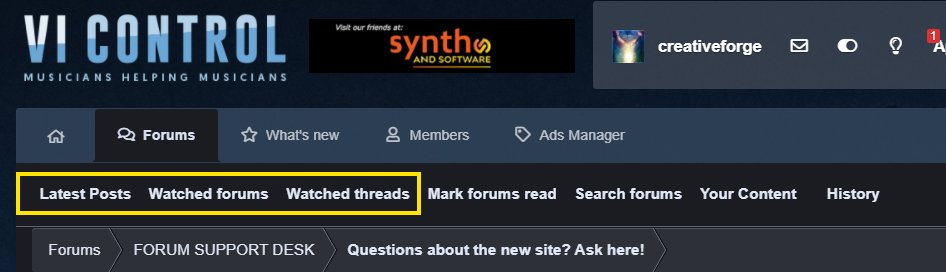
HERE IS HOW:
WATCHED FORUMS
1- This will ONLY show the FORUMS for which you want to see the latest activity, those you are watching (clearly what you would only want to see, at the exclusion of all others). You can bypass *What's New and go directly to Watched Forums.
There you can also choose to get - either email notification of new content, or have a little red flag pop-up on the "alert bell." Or you can choose both options, in which case you need to set them up separately. DON'T FORGET TO CLICK ON GO TO COMPLETE THE SET UP.

WATCHED THREADS
2- This will ONLY show the THREADS for which you want to see the latest activity, those you are watching (clearly what you would only want to see, at the exclusion of all others). You can bypass *What's New and go directly to Watched Threads.
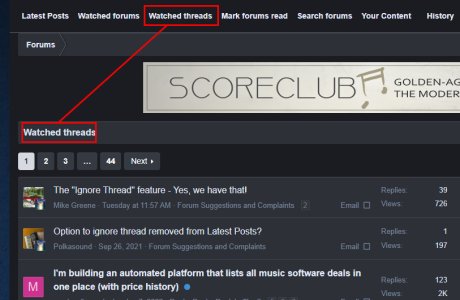
Here too you can customize your EMAIL notifications.
▼
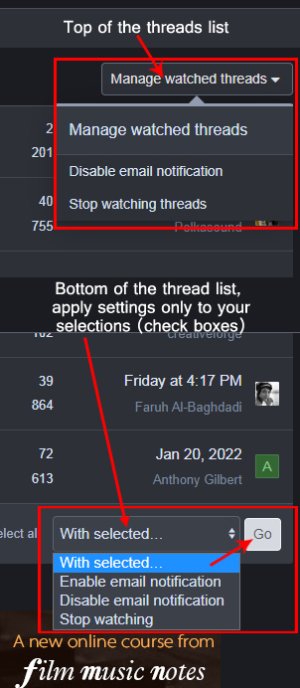
IGNORE THREADS
3- You can also choose to ignore certain threads by using the check box beside that content.

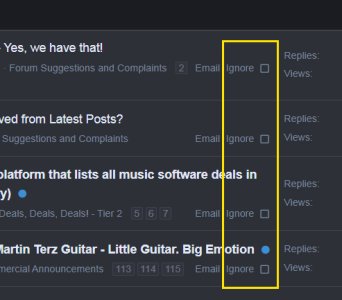
Hope this helps, let me know!
André
Last edited:



