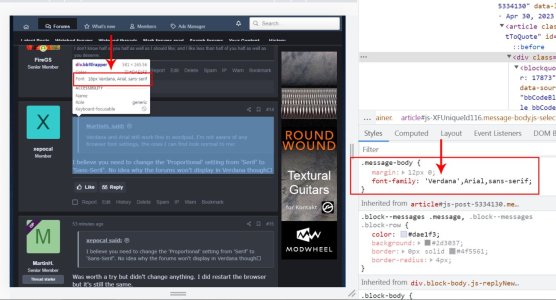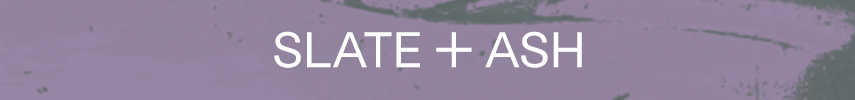Recently (since 2 or 3 days ago maybe?) a couple fonts in the forum design are different. A lot of sans serif fonts changed to serif fonts. I instinctively recoil from any form of design change, so I don't want to judge it prematurely, but at the very least I'd like to confirm this was an intentional change and would like to hear the reasoning behind it. Also a question to all users, how do you like the changes?
You are using an out of date browser. It may not display this or other websites correctly.
You should upgrade or use an alternative browser.
You should upgrade or use an alternative browser.
[Solved] Recent font changes?
- Thread starter MartinH.
- Start date
creativeforge
the plumber
Hi Martin,Recently (since 2 or 3 days ago maybe?) a couple fonts in the forum design are different. A lot of sans serif fonts changed to serif fonts. I instinctively recoil from any form of design change, so I don't want to judge it prematurely, but at the very least I'd like to confirm this was an intentional change and would like to hear the reasoning behind it. Also a question to all users, how do you like the changes?
Could you take a screenshot next time you see this? I don't see any serif fonts on the forum proper, but it's possible some people make changes in their posts or signatures.
But the answe is NO. NO changes have been either discussed or performed.
Regards,
Andre
-------------------
VIC Tech support
-------------------
Hi Martin,
Could you take a screenshot next time you see this? I don't see any serif fonts on the forum proper, but it's possible some people make changes in their posts or signatures.
But the answe is NO. NO changes have been either discussed or performed.
Regards,
Andre
-------------------
VIC Tech support
-------------------
Sure, have a look:
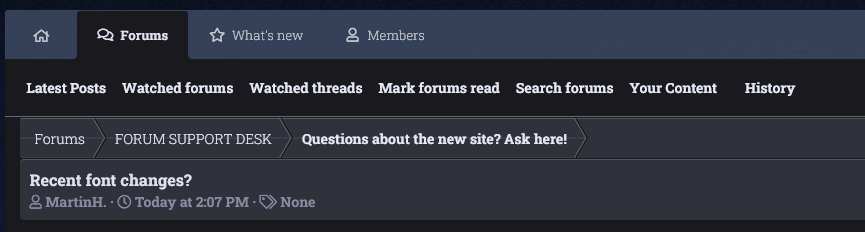
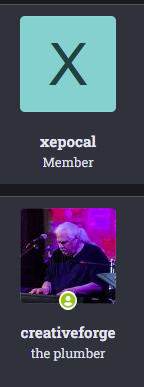
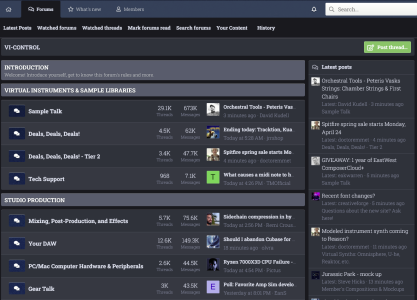
creativeforge
the plumber
Which browser are you using?
kgdrum
“Making a mess & calling it Art is where it’s at!”
This is not exactly the same thing but since you’re discussing site changes……
lately the dark mode which I prefer and have setup as my default often switches to light mode & I have to change back.
i‘ve noticed this using Brave,Opera etc…. iOS
lately the dark mode which I prefer and have setup as my default often switches to light mode & I have to change back.
i‘ve noticed this using Brave,Opera etc…. iOS
Firefox 111.0.1. But my old waterfox portable or chrome portable look the same. I'm on Windows 10.Which browser are you using?
I installed some font files from google fonts recently but I don't think it should affect anything.
Verdana and Arial still work fine in wordpad. I'm not aware of any browser font settings, the ones I can find look normal to me:Should still be sans serif as far as I can tell. Forum post body uses Verdana, Arial, sans-serif - in that order. Maybe your browser's font settings were changed.
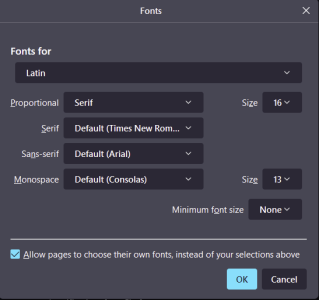
creativeforge
the plumber
Fonts or theme?I would see it from time to time on Chrome. It's been a while (like a week or so) but it would switch back and forth. Really annoying.
creativeforge
the plumber
Thanks, so when this happens, are you logged in or looking at the forum as guest?The font would change to exxactly like OP showed
I believe you need to change the 'Proportional' setting from 'Serif' to 'Sans-Serif'. No idea why the forums won't display in Verdana thoughVerdana and Arial still work fine in wordpad. I'm not aware of any browser font settings, the ones I can find look normal to me:

Was worth a try but didn't change anything. I did restart the browser but it's still the same.I believe you need to change the 'Proportional' setting from 'Serif' to 'Sans-Serif'. No idea why the forums won't display in Verdana though
I've had that happen, too, but it was because I clicked the light bulb icon, which looks a lot like the notification bell icon.This is not exactly the same thing but since you’re discussing site changes……
lately the dark mode which I prefer and have setup as my default often switches to light mode & I have to change back.
i‘ve noticed this using Brave,Opera etc…. iOS
d.healey
This is a custom title
Yes I definitely think your font settings could be to blame. I also use Firefox and when I change my font settings in this page I see the forum font change.Firefox 111.0.1. But my old waterfox portable or chrome portable look the same. I'm on Windows 10.
I installed some font files from google fonts recently but I don't think it should affect anything.
Verdana and Arial still work fine in wordpad. I'm not aware of any browser font settings, the ones I can find look normal to me:
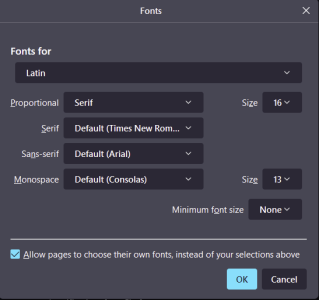
Uncheck the box "Allow pages to choose their own fonts...". Does it go back to looking how you're used to seeing it?
Last edited:
creativeforge
the plumber
This is 100% the wrong solution because it eliminates all custom fonts from all websites. I'm not doing that.Uncheck the box "Allow pages to choose their own fonts...". Does it go back to looking how you're used to seeing it?
Actually please try to inspect a username that way. I did so and look at what I found:Actually...
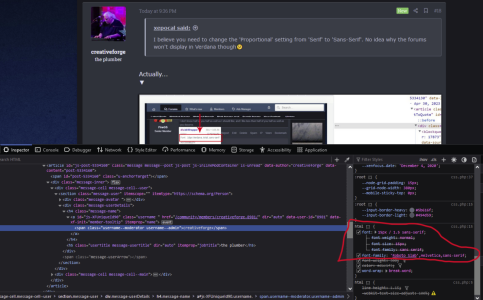
My theory is this: no one of you has Roboto Slab installed, so it falls back to either Helvetica or the browser default for sans-serif. Arial looks almost exactly like Helvetica and afaik Helvetica is a system font on Macs. Roboto Slab happens to be among the fonts I recently installed. So it did correlate because it couldn't use this font before since I didn't have it and it's not a system font. I suggest you download the font here: https://fonts.google.com/specimen/Roboto+Slab
and install it to see if the font changes for you too. If it does, then that's just the way the forum layout is designed and you might want to remove the Roboto Slab entry from the stylesheet because most people don't have that font and it seems like it was never intended to be used anyway.
d.healey
This is a custom title
I wasn't suggesting it as a solution. I just wanted to know if that made a difference.This is 100% the wrong solution because it eliminates all custom fonts from all websites. I'm not doing that.
Share: