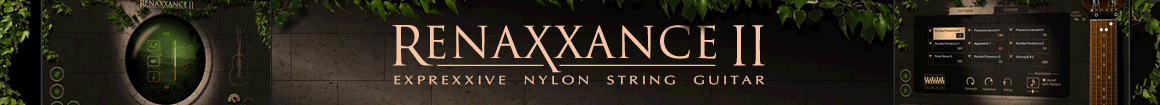timbit2006
A Member
Hello,
Has anyone here used their studio monitors with any of the commonly available smart outlets?
I've not fully done the research on this topic yet but ideally I want to have my monitors automatically switch on and off after periods of inactivity or at the very least when my PC goes into standby after an hour or so. For a typical stereo setup power draw is not an issue but with a full Atmos setup with 9 monitors drawing 60w each and a sub the overall thermal buildup and idle power consumption can be a bit costly.
I know there are already monitors with "standby" modes but when you have what you have, you have what you have and you do what you gotta do.
Has anyone here used their studio monitors with any of the commonly available smart outlets?
I've not fully done the research on this topic yet but ideally I want to have my monitors automatically switch on and off after periods of inactivity or at the very least when my PC goes into standby after an hour or so. For a typical stereo setup power draw is not an issue but with a full Atmos setup with 9 monitors drawing 60w each and a sub the overall thermal buildup and idle power consumption can be a bit costly.
I know there are already monitors with "standby" modes but when you have what you have, you have what you have and you do what you gotta do.