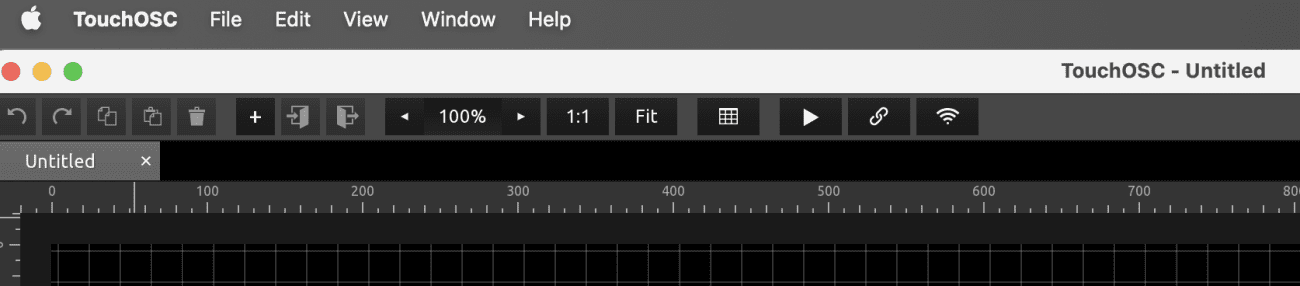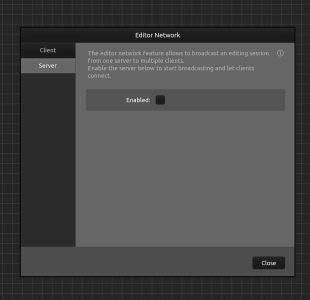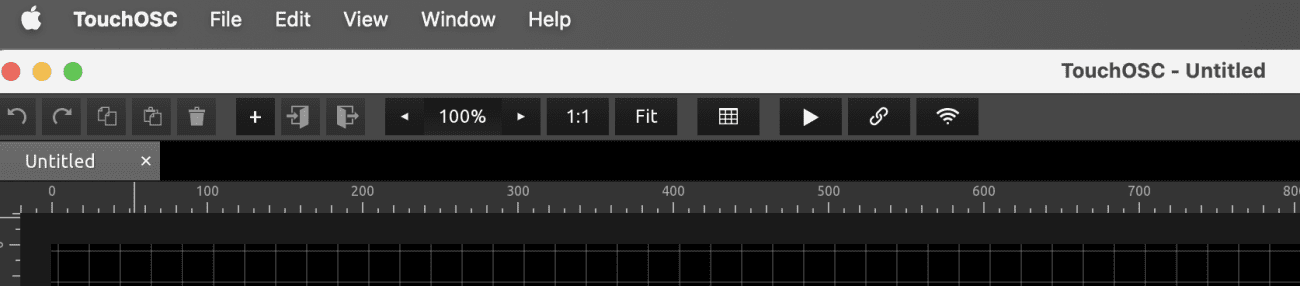I'm struggling to set this up. I'll have to watch a video on getting my iPad mini and Touch OSC to link up with Logic. Looks like I only have the free Touch OSC MkI installed. Are you using this or the TouchOSC app for $12.99?
I'd like to have a four long fader setup. Did you create your own faders or are you using one of the presets? Any other tips are appreciated.
Hi Guavadude,
Yes, I set my own up on iPad and MAC with Cubase. I am not a programmer but I eventually worked it out. I configured the faders on the desktop version just because there is more space to work and then sent them to the iPad using TouchOSC Bridge (see below).
As with many software companies they drop their product onto the market with not enough guidance, but there are some good tutorials on Tim Corpus' youtube channel that show you how to set up faders and buttons.
The part that is not so obvious is how to connect your iPad to your computer. There are two different connections you need to use: one for designing and editing your faders and the other for sending midi to your DAW.
In both cases the most reliable connection is by USB cable and you install and run the small TouchOSC Bridge utility which makes the link (make sure you tick enable USB connection)
View attachment 121762
Once Bridge is running, set up a connection for editing your faders and transferring them from computer to iPad. Click on the symbol that looks like a WiFi logo
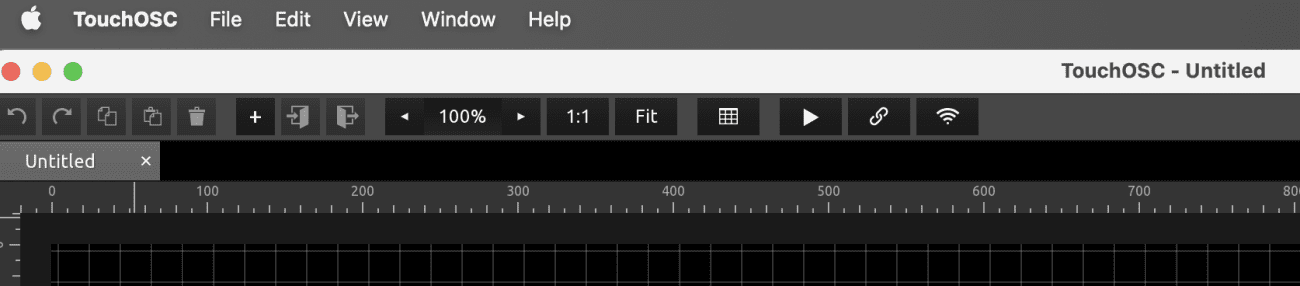
This will bring up your editing network window. To design on your computer and send to your iPad, enable your computer as the server (tick). On your iPad click the Client tab.
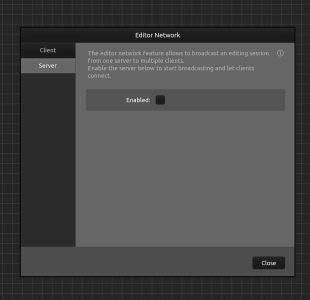
You should now have your USB cable connected between computer and iPad; TouchOSC Bridge running in the background of your computer; your computer configured as server; and your iPad as client. You should be setup to edit and transfer your sliders from one device to the other.
If you want more info I can do a post on how to set up the second connection - the one you use to send midi such as fader values and notes from your iPad to your DAW. Before i do that check out Tin Corpus' site, it is very helpful.
See here: