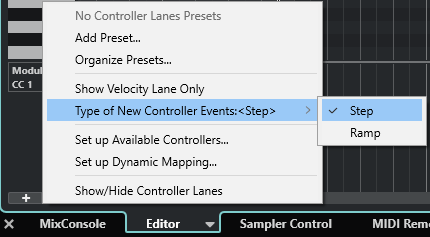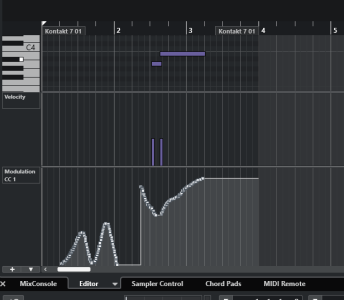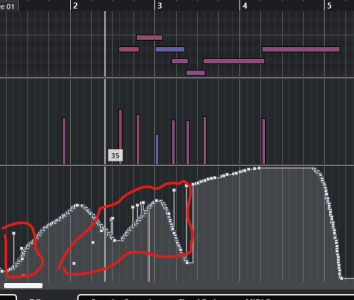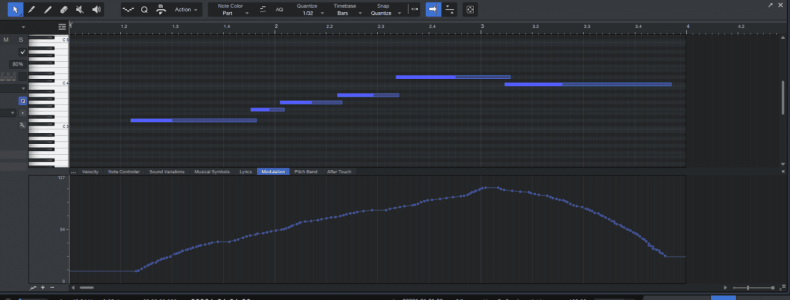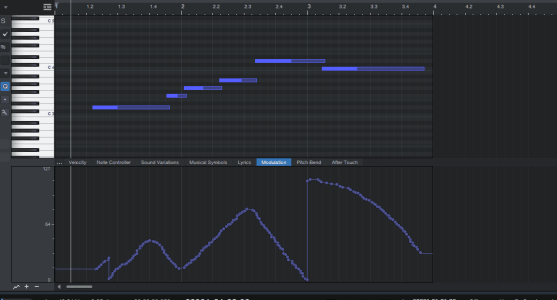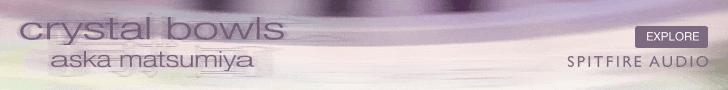SamTheAudiocrat
Member
Hey guys, I am primarily a Studio One user but I do have Cubase that I use for certain projects. The issue I have is when I record in a midi part, and now I want to go over and redo some of the dynamics, so I have the midi record set to Merge, or Replace (tried both) and then record over the section I want, but the end result is distorted and glitchy. It's like Cubase is trying to merge the changes, but it instead combines the both weirdly.
Let me show you guys an example:
This is the original midi part that I record first:
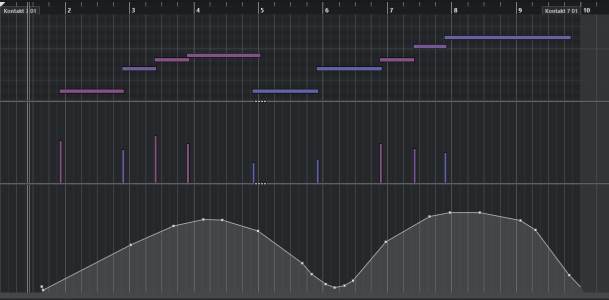
Now from bars 2 to 6 instead of having one crescendo and diminuendo, I want to have 2, So instead of having 1 Hill from bars 2 to 6, I want 2 hills. This is the result when I try to re-record over it.
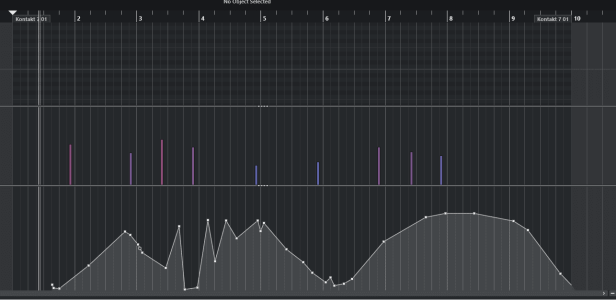
It's almost as if the resolution for the midi input is very low... it kind of smoothens the midi cc information. I have even got the Snapping turned off. This doesn't happen in Studio One so it definitely is not a problem with the midi controller. I know I am missing some sort of setting, but I cannot for the life of me figure out what.... Also, If I trun off Snap and try to draw in Midi with my mouse, the first pic is when I am in the process of drawing:
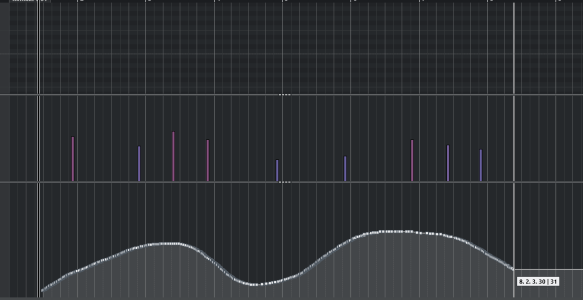
It looks very smooth.. But when I release the pen to complete the midi cc input, it smoothens/averages it up like below:, even if I got my Snap off.
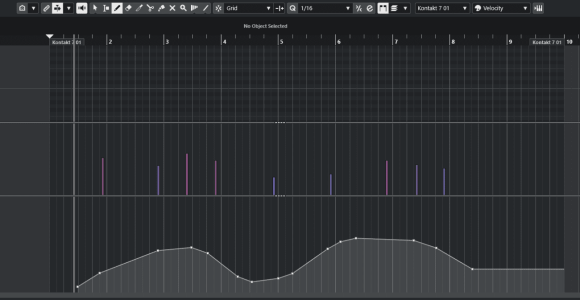
This kinda makes me think it is not my controller and it is Cubase just approximating my CC and smoothening it, which also interferes with the overwriting of Midi CC data. I think the 2 issues are related.
Any help will be greatly appreciated.
Let me show you guys an example:
This is the original midi part that I record first:
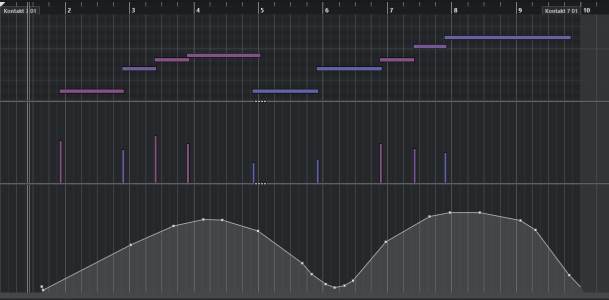
Now from bars 2 to 6 instead of having one crescendo and diminuendo, I want to have 2, So instead of having 1 Hill from bars 2 to 6, I want 2 hills. This is the result when I try to re-record over it.
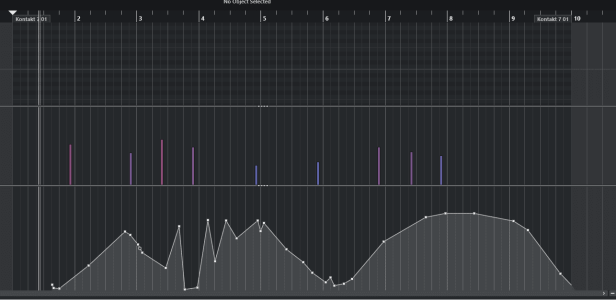
It's almost as if the resolution for the midi input is very low... it kind of smoothens the midi cc information. I have even got the Snapping turned off. This doesn't happen in Studio One so it definitely is not a problem with the midi controller. I know I am missing some sort of setting, but I cannot for the life of me figure out what.... Also, If I trun off Snap and try to draw in Midi with my mouse, the first pic is when I am in the process of drawing:
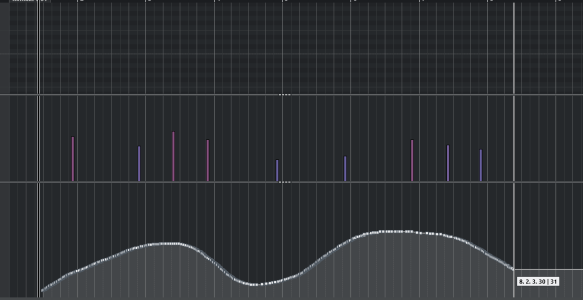
It looks very smooth.. But when I release the pen to complete the midi cc input, it smoothens/averages it up like below:, even if I got my Snap off.
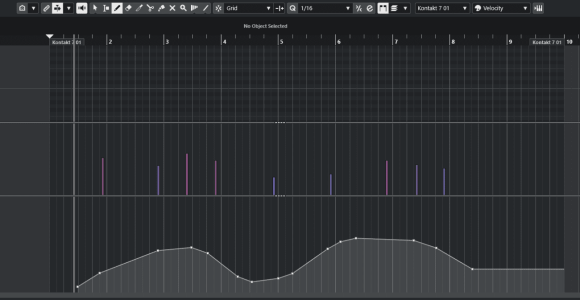
This kinda makes me think it is not my controller and it is Cubase just approximating my CC and smoothening it, which also interferes with the overwriting of Midi CC data. I think the 2 issues are related.
Any help will be greatly appreciated.