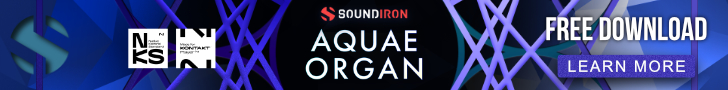This is the specific type of situation that I was referring to (forgive the engraving here, this is a composition in progress, so this is not how I would actually format the part to begin with, but it demonstrates the problem):
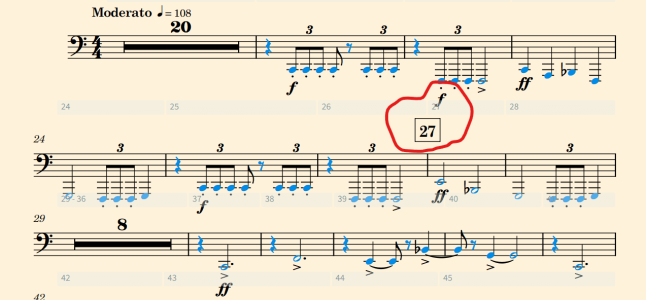
Low notes in the tuba, with a dynamic below, and rehearsal mark in the system below, it adds a lot of space between those top two systems. That in itself is fine, but in reality what I would do is go into engrave mode and tuck the forte in and adjust the position of the rehearsal mark a bit possibly as well to avoid the need for collision:
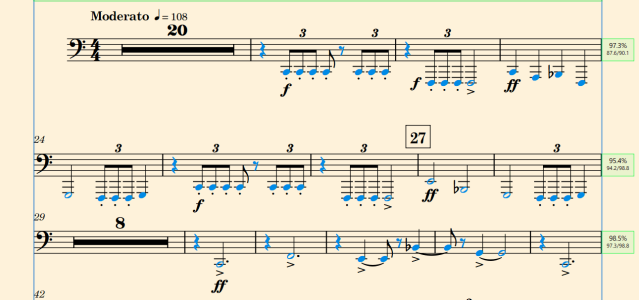
But, unlike Sibelius, Dorico doesn't realize that I've moved those objects and freed up the space, as it uses the
original position of the objects before any engraving decisions to determine how much space is needed between staves. So now I have too much space, and what I might do then is go and take every other individual staff on the page and move them up to re-equalize the vertical spacing between systems.
It's not so bad if I only have to do that once, but if I make any edits to the music later (even just changing one note), the vertical spacing overrides get lost, and I'm back to having too much vertical space between those two systems, and it looks stupid again. So I've actually had it happen where I was working on a piece and I spent probably hours moving individual systems up in total because I was taking it to the ensemble, hearing portions, making edits, going back, etc. Each time after changing notes I would lose my vertical spacing and have to go back and often move all systems on the page one by one.
At some point though I discovered that things worked out a lot better if I turned off the vertical collision avoidance in parts.
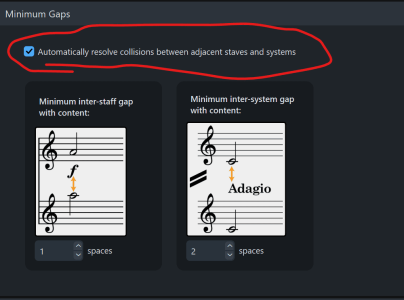
Then I end up with this, which doesn't look quite right:
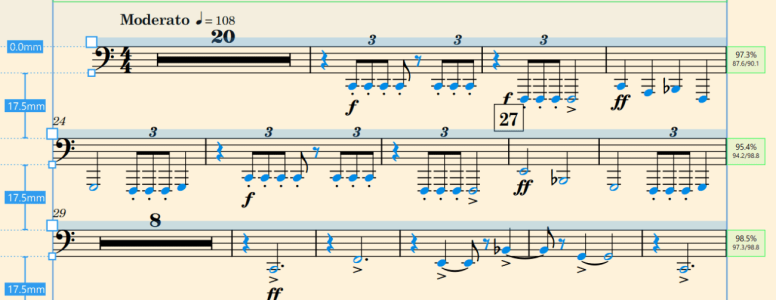
*BUT*, I'm actually now in a much better position here - instead of having to drag down every single staff manually
one at a time, I can hold down the ALT key (on Windows) and drag that second system down, and all of the systems on the page following that move down proportionally. If I was removing space, I would have to drag all systems one by one, but if I'm adding extra space, I can just ALT-drag the one system.
In Sibelius, I don't remember ever having to deal with this, so my recollection is that the vertical spacing would automatically adjust when manually moving markings to avoid collisions.
That's really the only thing I miss from Sibelius is that working better, but again, I've learned that turning off collision avoidance in the parts in Dorico helps to avoid the grief I went through with my first pieces engraved in it.


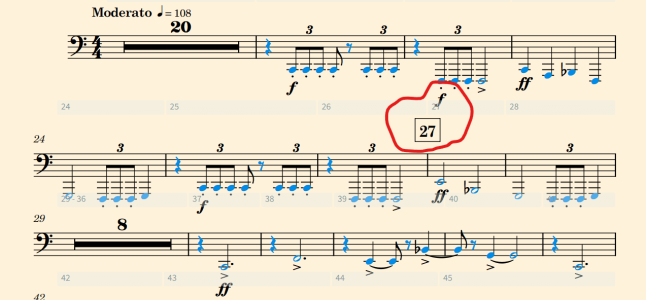
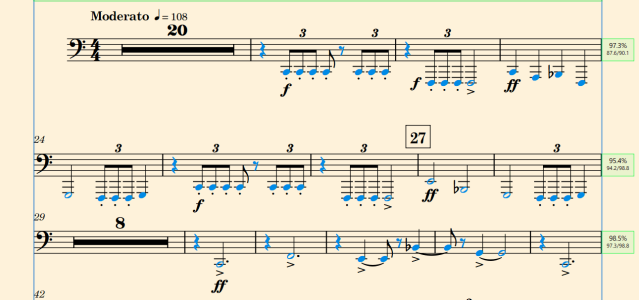
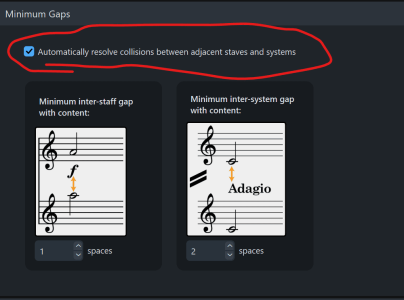
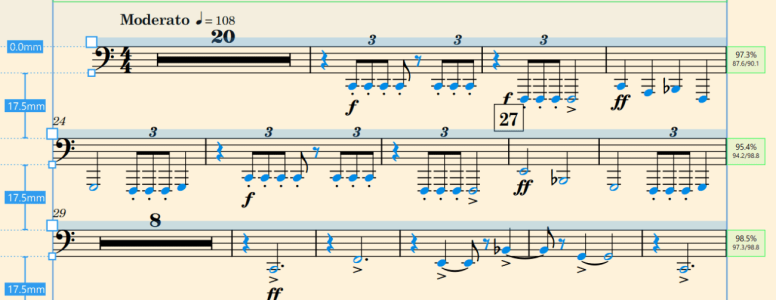
 That's one of those "I use to be a Sibelius user and this how you can tell!" The philosophy of Dorico is fiddle with it the least possible and let rules (i.e settings) do the heavy lifting.
That's one of those "I use to be a Sibelius user and this how you can tell!" The philosophy of Dorico is fiddle with it the least possible and let rules (i.e settings) do the heavy lifting. 

 Overkill.
Overkill.