creativeforge
the plumber
Hi. Is it possible to have an option to automatically have the "View More" button activated rather than clicking it each time I want to see more threads?
Thanks. Loving the new look!
Where do you see this option?
Hi. Is it possible to have an option to automatically have the "View More" button activated rather than clicking it each time I want to see more threads?
Thanks. Loving the new look!

Hmm really? This was disabled on the other one. People still use this? Interesting. I'm not going to touch it for now, so no worries. I'm just curious.
Where do you see this option?
An option, meaning is it possible to view the whole first page without pressing the "View More" button on the bottom right of the last thread?

An option, meaning is it possible to view the whole first page without pressing the "View More" button on the bottom right of the last thread?
An option, meaning is it possible to view the whole first page without pressing the "View More" button on the bottom right of the last thread?
+1I think that new threads being shown in bold is not enough of a difference between old threads. Would be great if there's a bullet before the thread title that when clicked takes you to the first unread post. See KvR or Gearslutz for examples of this.
I think that new threads being shown in bold is not enough of a difference between old threads. Would be great if there's a bullet before the thread title that when clicked takes you to the first unread post. See KvR or Gearslutz for examples of this.
When looking at a list of threads inside a subforum, there's almost no difference between read and unread threads - only bold vs regular, which in this case don't look that different from each other.I see a ton of orange tags on the home page that say NEW, but that's not what you're referring to I bet.
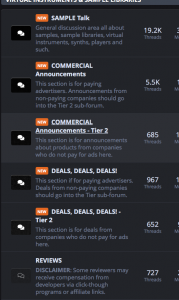
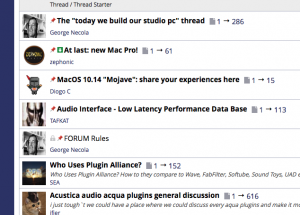
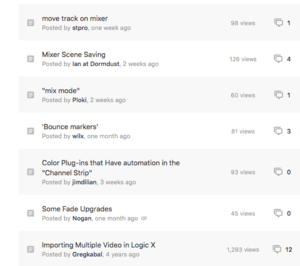
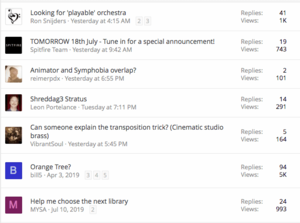
I agree in your comments, ED, and it would be more useful – but I'd prefer to look at a page without a lot of orange squares. IMHO there are better ways to show new threads/unread threads than a very visible, orange and kind of large NEW icon next to each new thread, like for instance a • bullet. Or something.That NEW orange tag would be welcome in the subforums themselves!
Also, when comparing the regular thread overview at this and other forums, the font size is smaller here or the area is more 'busy', which matters if you read this eg in a studio where you have a mixer or MIDI keyboard between yourself and the monitor. This means that some of us need to zoom in to make fonts larger - but when we do, other pages start to look a little oversized. So there may be room for a more consistent use of font sizes...
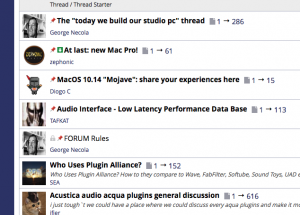
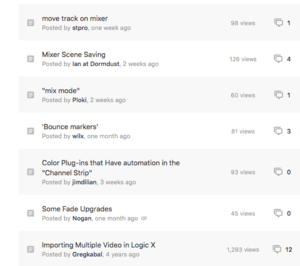
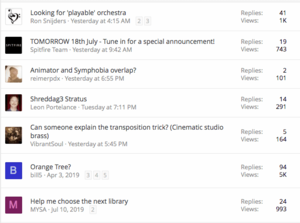
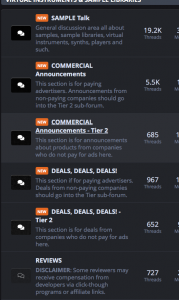
From a Desktop, all made with the same zoom level in post #137. But the specific pic you copied into your post was not made in the default zoom level, it was zoomed in.Are these screenshots from a mobile, iPad or desktop?


